Windows, Android, macOS, Linux, iOS
Google Earth Pro
This is the best map software. As it is high-end software, you can virtually fly across the globe. The interface of this tool is very cool, as you can see below.

This software is amazing enough, as it has all the same features on mobile as its online version. This is an entertainment software. Do you know the best Audio/Video software in 2024. Google Earth Pro is free for the desktop. It includes many inclusive features, such as:
- high – resolution printing
- This can measure the distance.
- Overall globe tours
Pros and Cons of Google Earth Pro
Pros:
- Free to use
- High-resolution imagery
- 3D terrain
- Measurement tools
- GPS integration
- Maps customization
- Extensive community
- Historical imagery
Cons:
- Required strong internet connection
- Steep learning curve
- Need powerful system
Key Features of Google Earth Pro:
| Multiple powerful features | ✅ |
| Community-driven | ✅ |
| User-friendly interface | ✅ |
| Free to use and accessible | ✅ |
| Data import and export | ✅ |
| Multiple Educational tools | ✅ |
| Map creation | ✅ |
Google Earth Pro Rating
Google Earth Pro got a 4.5 rating according to various websites.
⭐⭐⭐⭐ 4.5
Pricing
| FREE | ✅ |
| SUBSCRIPTION | ❌ |
| LIMITED FREE TRIAL | ❌ |
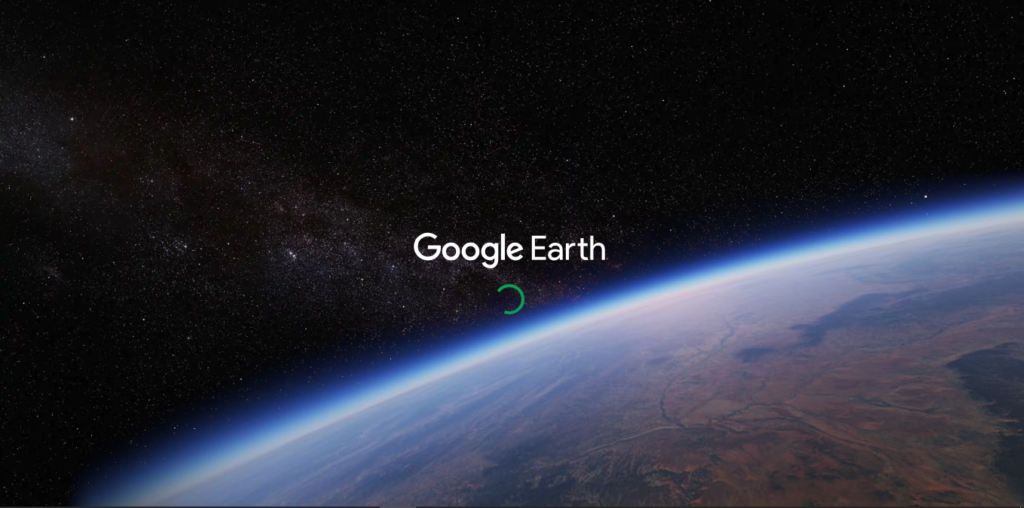
Frequently Asked Questions (FAQs)
1. What is Google Earth Pro?
Google earth pro is a desktop application that allows you to explore maps in 3D view through satellite imagery, and this might be an amazing experience.
2. Is Google Earth Pro Free?
Of course, Google Earth Pro is completely free to use and download.
3. Are there any system requirements for Google Earth Pro?
You can check Google’s official website for the latest requirements. A computer with a strong internet connection is enough.
4. How can I measure distances and areas in Google Earth Pro?
You can use the ruler tool to measure distances and the polygon tool to measure areas in easy way.
5. Can I export or import GPS tracks to Google Earth Pro?
Yes, you can easily import or export GPS tracks in various formats.
6. Do I create custom maps in Google Earth Pro?
Yes, you can create custom maps in it. By using the drawing tools to create placemarks, lines, and polygons. Additionally, you can also add photos, videos, and descriptions to your maps.
For your comfort you must know the best free softwares for 2024

