WordPress is the largest CMS, where you can create and manage content easily. If you are a beginner, you must know how WordPress works. For detailed information, read my article.
A question arises, ”How do I install or add themes in WordPress?”
Now, we will talk about how to add themes to WordPress.
On WordPress, you can find different kinds of templates, and you have to pick one template that you think is attractive, meets your needs, and that you want to add to your website.
To know how to add themes in WordPress, follow the steps given below:
Step 01: Log in to your “dashboard” of your website.
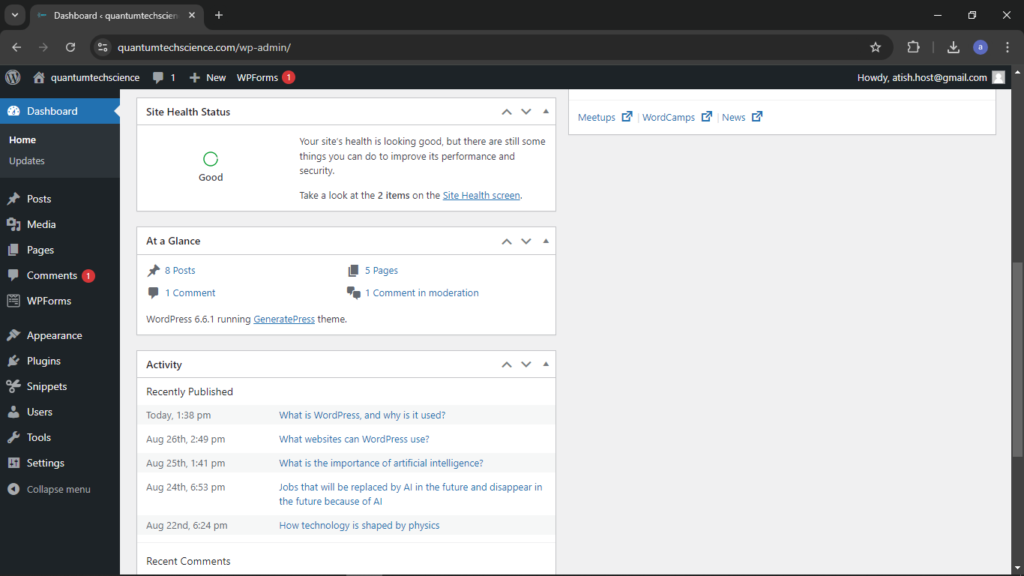
Step 02: Find an option named “Appearance ” at the left.
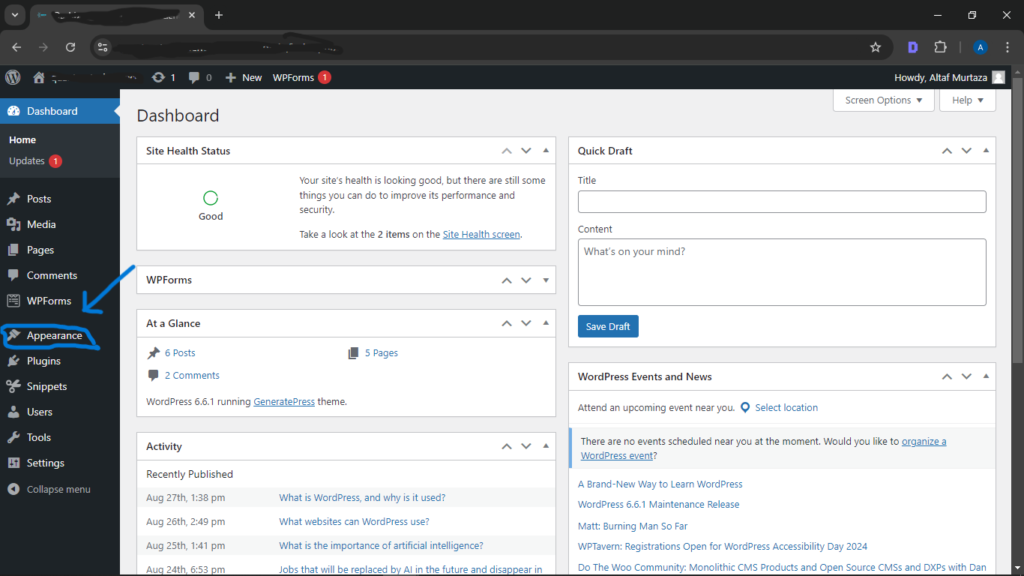
Step 03: Go to “Add new themes” in appearance.
Screenshot of wordpress dashboard showing how to add posts
Step 04: Select any themes in the recommended themes, or search for any theme, or upload any theme.
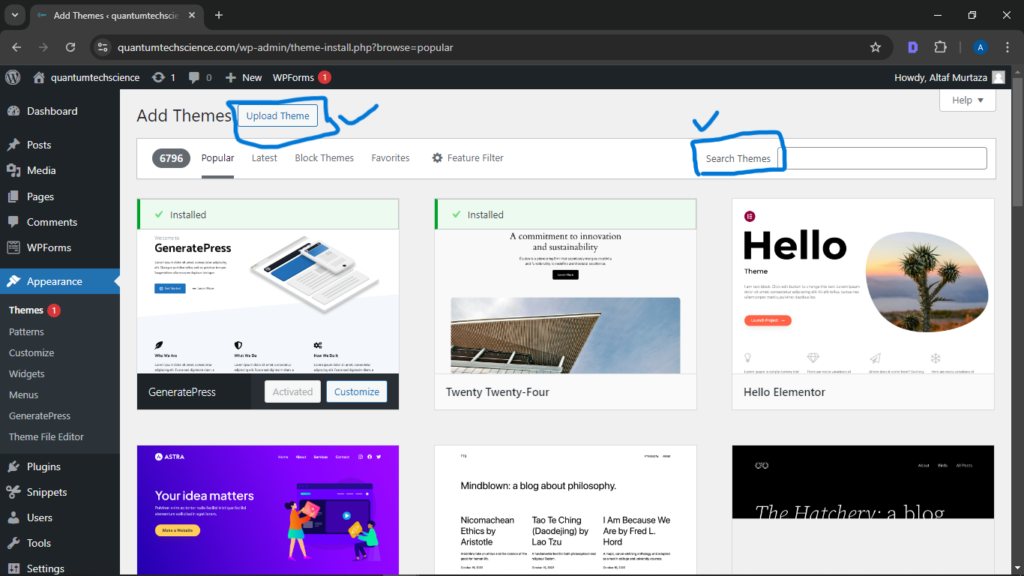
Step 05: Click on the theme to install it, and then activate the theme and start your design.
By following the above steps, you can change or add new themes to your blog or website. I am sure now you understand how to add themes to WordPress. or how to install themes in WordPress. Installing themes is a very simple process. If you have any queries, comment us
If you want to know what websites WordPress can use,? Read my other article:
Read more.


7 thoughts on “How to add themes in WordPress?”