Listen to this article:
OS family: Android
Released Date: 15th October 2024.
Manufacturer: Google
Android 15 is the fifteenth release and the 22nd version of the Android. Its source code was released on 3rd of the September and for Google Pixel devices, it was on October 15th, 2024. Android 15 brings multiple features and improvements across various aspects of the user experience.
Various Features Of Android 15
Android 15 is the latest version of Google’s mobile operating system, and it includes multiple new features such as:
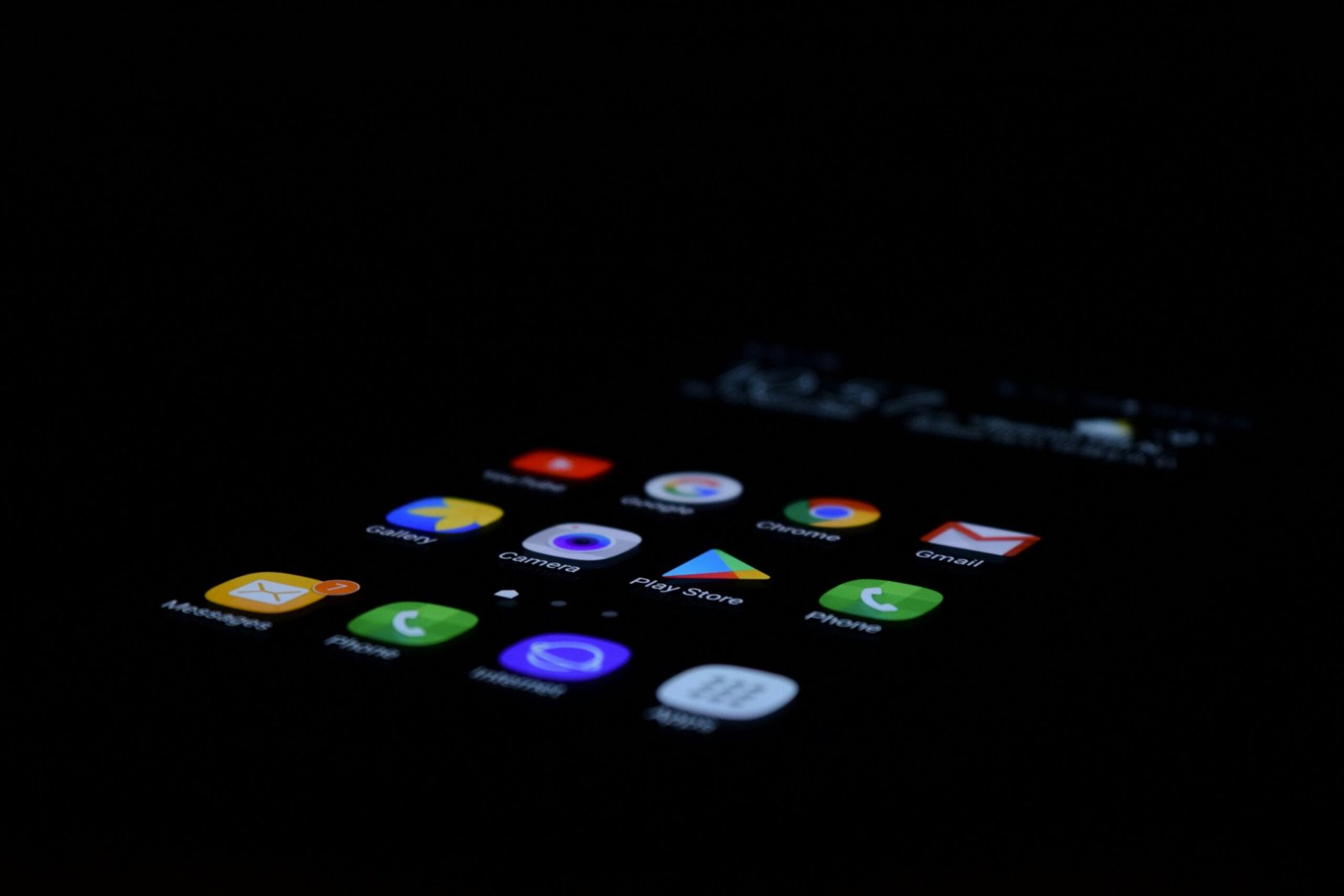
1. Privacy and Security:
- Private space: It creates a separate and secure space on your device to store apps and sensitive data.
- Enhanced Security: Improves security features to protect your device and personal data.
2. User Experience:
- Low light boost: It can improve the low-light camera experience for better photos and videos.
- In-app camera control: More precise control over camera settings than the previous version within third-party apps.
- Satellite connectivity: You can send or receive messages via satellite, even In areas with no mobile data or wifi.
- Passkey support: There is a passkey feature for you, so you don’t need passwords when logging in to apps.
- Adaptive vibration: You can set customize vibrating patterns for different notifications and interactions.
- App pairs: Quickly launch frequently or mostly used app combinations with just a single tap.
- Foldable device improvements: On foldable devices, there is an enhanced multitasking and user experience.
- Health connect: Platform for health and fitness data from various apps and devices.
3. Developer tools and performance:
- HDR headroom control
- Loudness control
- Virtual MIDI 2.0 devices
- Performance optimizations
- Performance and battery life
- Quick identify music feature
- get answers in a click
Comparison between Android 14 and Android 15
While Android 14 introduced many significant features like privacy, better performance, and user experience, Android 15 comes with more advanced AI capabilities and it introduces new security and anti-theft features.
| Features | Android 14 | Android 15 |
| Privacy control | Introduced | Enhanced with granular controls |
| Biometric authentication | Much improved | Further Strengthened |
| Connectivity | Enhanced Bluetooth & wifi | Seamless connectivity for faster and reliable connections |
| Developer tools | Toolkit expanded | Introduces new APIs and tools |
| Health and Fitness | Basic integration | Deeper integration with health control |
| User interface | Refined design and gestures | Improved PDF editor, Predictive back gesture |
What are the supported devices for Android 15?
It introduces new features on Pixel smartphones. It means Android 15 is primarily available for Google Pixel devices, including the Pixel 6 and their later models.
However, other Android manufacturers may release Android 15 for their compatible devices in the coming months.
The list of supported devices is constantly evolving but here are some major eligible devices:
Google Pixel:
- Pixel 9 series
- Pixel 8 series
- Pixel 7 series
- Pixel 6 series
- Pixel 6a
- Pixel Fold
- Pixel Tablet
Samsung Galaxy:
- Galaxy S24 series
- Galaxy S23 series
- Galaxy S22 series
- Galaxy S21 series
- Galaxy S21 FE
- Galaxy S22 FE
- Galaxy S23 FE
Frequently Asked Questions (FAQs):
1. When will this Android 15 be available for my device?
It actually depends on the other manufacturers’ update schedules. Other Android manufacturers may release for their compatible devices.
2. What are the minimum system requirements for Android 15?
Although its specific requirements may vary, a device with 4GB of RAM and a modern processor is generally compatible.
3. Will Android 15 improve my device’s performance?
Yes, Android 15 improves your device’s performance. As it includes optimizations that improve your system performance, app launch times, and battery life.
4. Are there any new security features in Android 15?
Yes, Android 15 introduces several new security and privacy features, including more advanced encryption, privacy controls, and anti-theft protection.
5. How can I update my device to Android 15?
To update your device to Android 15, check for the software update in your device’s settings. If an update is available, then you can download and install.
Also read: The best Free Audio/Video Software

