If you want to add a download link to your WordPress posts but don’t know how to add a download link to a WordPress post, then you are in the right place. We will discuss how you can add a download link to your post when you are going to give your user a downloadable file.

Read the steps carefully and tell us in the comment section whether this article is helpful for you
- Login to your WordPress “Dashboard.”
- Edit or add new posts
- Click on the “Block Inserter.”
- Search “file” and click to insert the block.
- Upload the file you want a create a link to download.
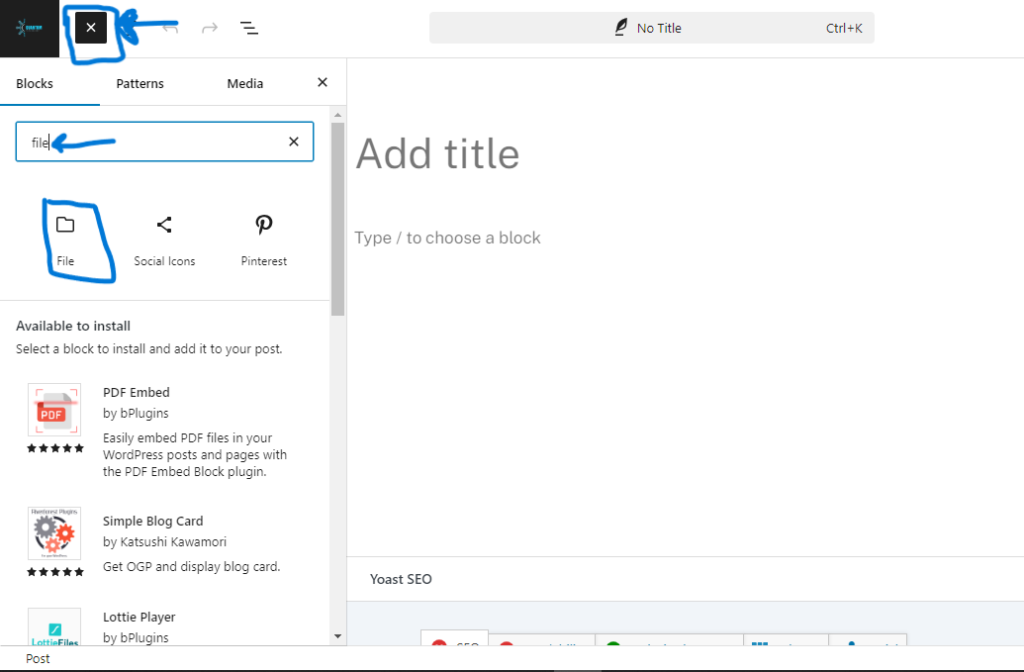
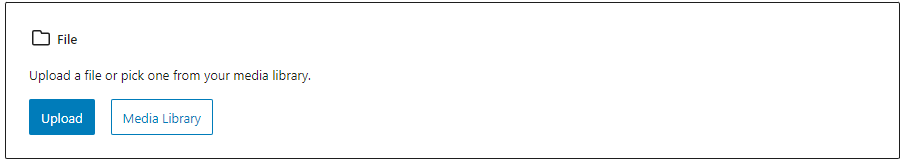
You can edit the text of the file as you need. This is an easy method to create a download link without using the plugins.
Many WordPress users use plugins to meet this need and an excess of plugins can affect your website’s performance so you have to worry about this. That’s why you should know what WordPress is and how WordPress works.
Another thing you should know is that you can add the table of contents to your WordPress post. It can help your user locate their target or interested information and this can also help your post ranking.

