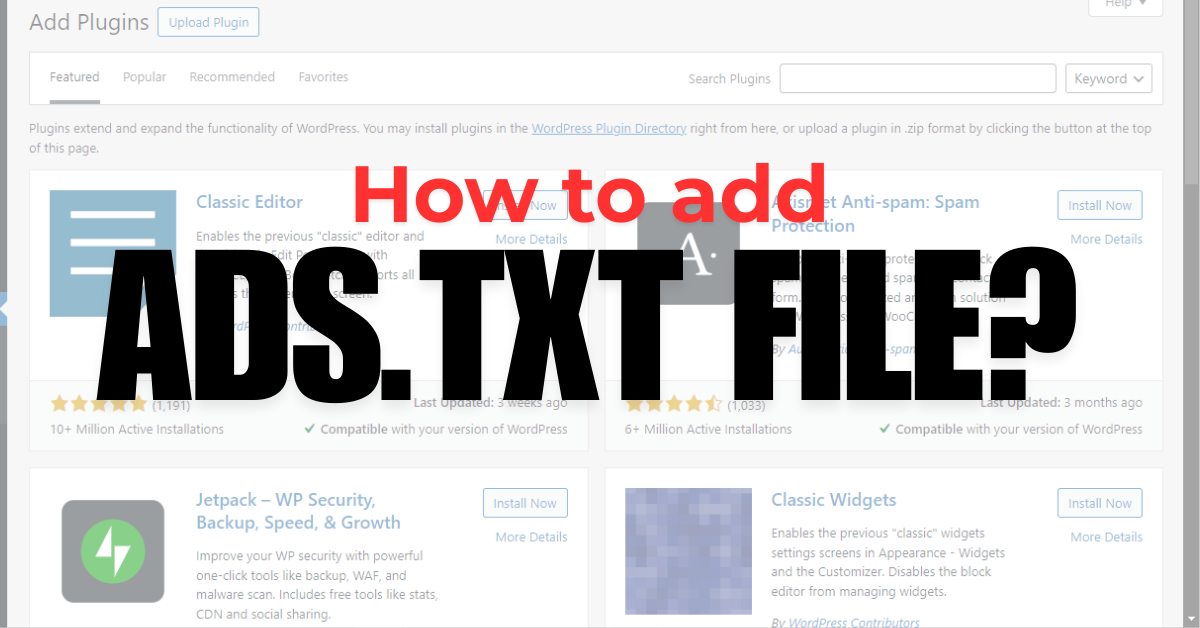What is an ads.txt file?
An ads.txt file is a simple text file that allows website owners to declare themselves authorized sellers of their business or digital agency. This can help with ad fraud and ensure that only legitimate ad networks display on their websites.
Why should you add an ads.txt file to your website?
You should add an ads.txt file to your WordPress or Blogger website because it declares your website ownership and that you are the only publisher. Besides this, there are multiple benefits of adding an ads.txt file to your WordPress website.
Benefits of adding an ads.txt file:
Prevent ad fraud:
As we already discussed, this can help in preventing ad fraud. By declaring authorization, you can reduce the risk of unauthorized ad networks displaying ads on your WordPress website. In that way, you can generate more revenue and maintain your website’s reputation.
Protect your ad revenue:
Ensure that your ads-generated revenue goes to rightful owners by preventing unauthorized ad networks from profiting from your website traffic.
Improve ad quality:
By working with authorized sellers instead of unauthorized owners, you can improve your ad quality displays on your website and also improve the user experience. This will be done only when you add an ads.txt file to your website.
How To Add Ads.Txt File To Your WordPress Website?
You can add an ads.txt file to your WordPress website by two methods:
- By using plugins
- Manually add the ads.txt file to your website
How can I add an Ads.txt file to my website by using a plugin?
There are multiple plugins that you can use for this purpose. Don’t worry about using any plugin; you can delete the plugin after uploading your ads.txt file to your website. If you don’t know how to add plugins to your website, then click to read a detailed article on it.
Login to your ” Dashboard.”
Go to ” Plugins ” > “Add new plugin” and search for the file manager.
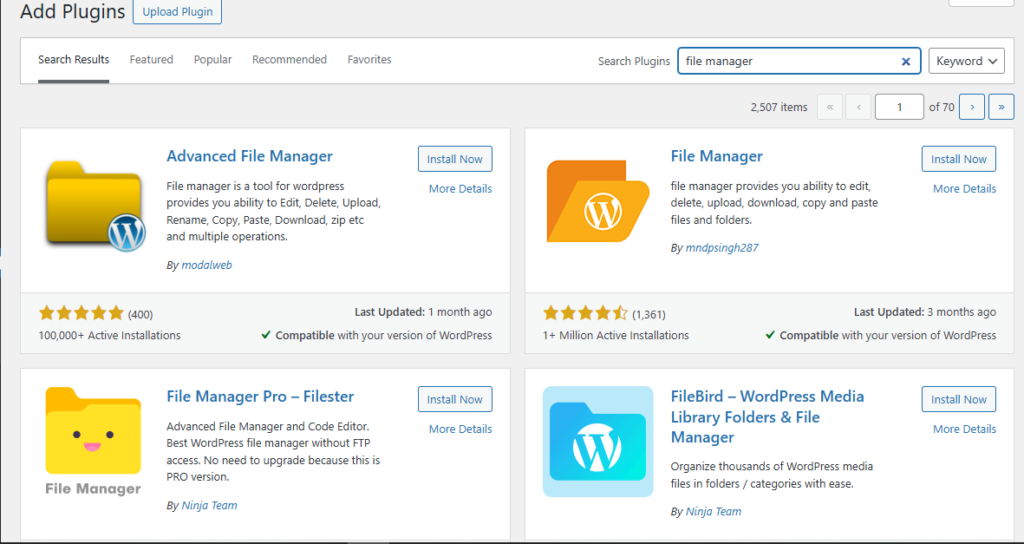
Install and activate: Install and activate the file manager plugin from WordPress.
Go to settings > create a new folder and name the ads.txt file
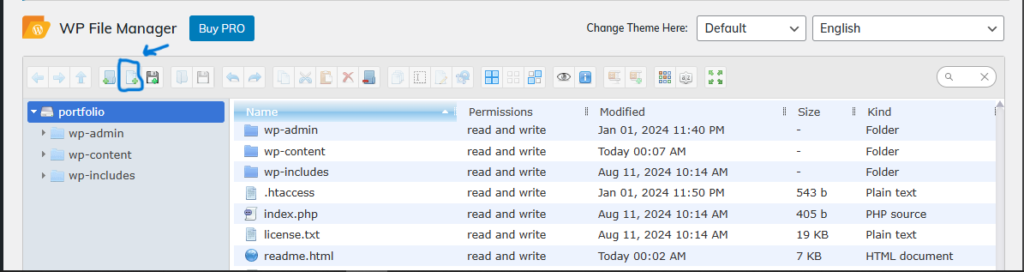
Paste the ads.txt file code from Google Adsense and upload.
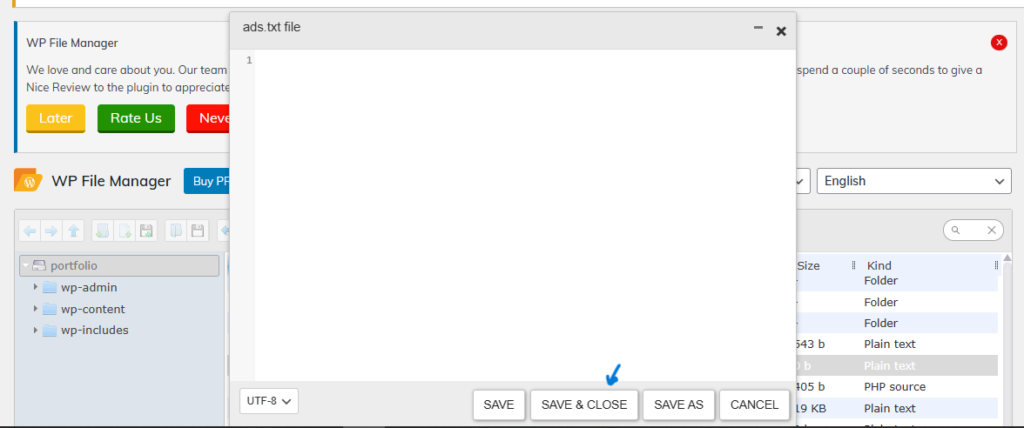
Check that page by typing /ads.txt after your URL.
Google will review your page after some days and your issue will be resolved.
This process needs to be done when you apply your website for Google Adsense approval and ads.txt status is not found and highly recommended
How can I manually add an ads.txt file to my WordPress website?
- Create a text file using a plain text editor, like TextEdit or Notepad.
- Name the file “ads.txt“.
- Upload that file to the root directory of your WordPress website. The root directory is the folder that follows the top-level domain. For example, if your site’s URL is example.com, the root directory is example.com.
- If you’re using Advanced Ads, you can close the notification in the Advanced Ads dashboard. AdSense may take a few days to check for the file, and it will automatically remove the warning once it does.
Example ads.txt file:
google.com,pub-1234567890123456example-ad-network.com,12345
List of plugins to manage ads.txt file:
1. Ads.txt Manager:
Pros:
- Very simple and easy to use
- Open source
- Easy to maintain
Cons:
- Basic functionality
- May not be suitable for complex ad setups
2. Ads.txt & App-ads.txt Manager:
Pros:
- Easily manage ads.txt file and app-ads.txt file.
Cons:
- Might be overkill for a simple setup.
3. WPCode:
Pros:
- Versatile plugin for managing code snippets
Cons:
- Requires technical knowledge to manage
4. Ezoic:
Pros:
- All-in-one platform for website management and SEO, including ads.txt management.
Cons:
- More complex setup
- may be complex integration with your website
Frequently Asked Questions ( FAQs )
1. What is the purpose of an ads.txt file?
It prevents your website from ad fraud by allowing you to declare authorized sellers or their ad inventory.
2. How often should I update my ads.txt file?
It is actually highly recommended to update your ads.txt file whenever there are changes to your authorized sellers.
3. Can I use a plugin to add an ads.txt file?
Yes, you can use a plugin like File Manager to add ads.txt file.
4. Is it mandatory to have an ads.txt file?
While it is not strictly recommended, having an ads.txt file can protect your ad revenue and improve ad quality.
5. Where can I get the information for my ads.txt file?
You can get information for your ads.txt file from your authorized ad networks or exchanges.